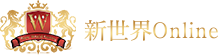01成功登入網站後,點擊網站右上角的點數管理>線上託售點數。

02填寫託售點數、填寫託售密碼、選擇轉入的銀行帳號、填寫備註、點擊"託售";

03確認提示信息,點擊“確定”即完成託售申請。

04可以在"財務往來"中查看您的託售信息,當託售記錄狀態變成"託售成功",表明您完成託售操作;